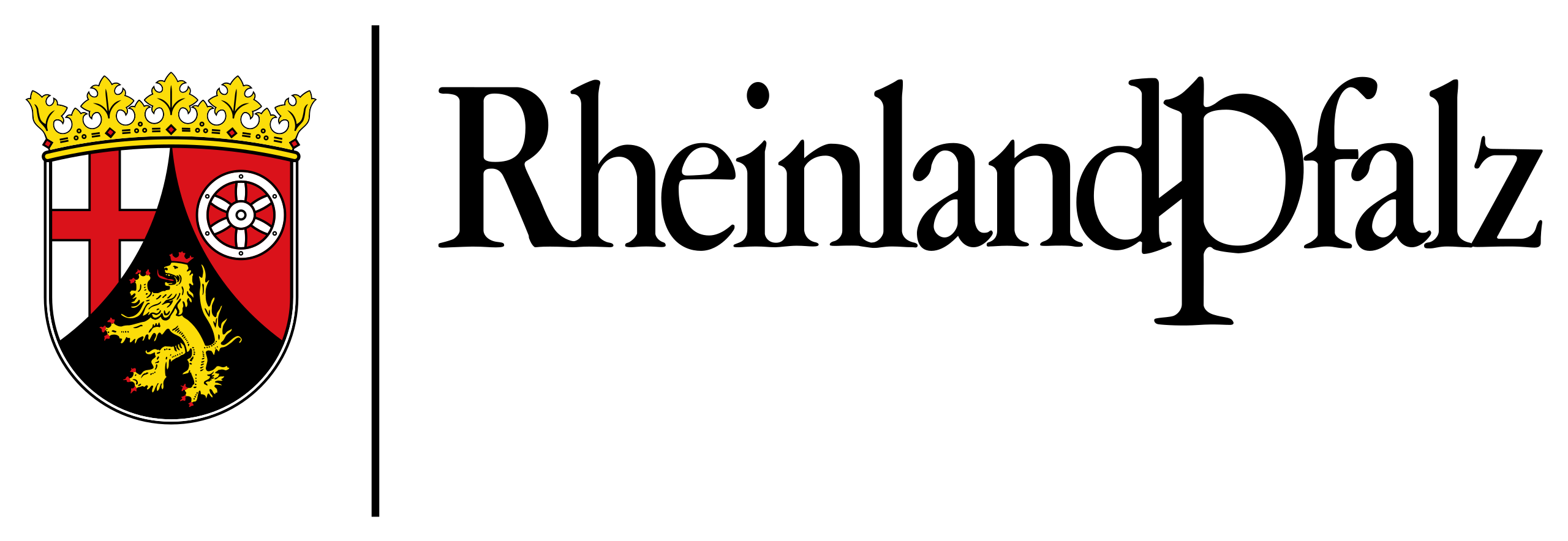Zugang über Ihr Mindverse-Konto:
First, there is a link in the corresponding tile under “Mindverse” > “Account”. Second, you can also go directly to the Chrome Extension Store and find our extension there. In both cases, however, you need the extension key, which you can simply create with a Mindverse account under the corresponding Chrome tile under “Mindverse” > “Account”.
Direkt im Chrome-Extension-Store herunterladen:
Im Chrome-Extension-Store finden Sie ebenfalls unsere Extension.
In beiden Fällen brauchen Sie jedoch den Extension-Key, den Sie mit einem Mindverse-Konto einfach unter der entsprechenden Chrome-Kachel unter „Mindverse“>„Konto“ erstellen lassen können.
Diesen Key müssen Sie unter allen Umständen vertraulich behandeln, da er Ihr Konto mit Ihrer Extension verbindet. Sobald Sie Ihren Key in der Extension eingefügt haben, können Sie diese auch schon benutzen.
First, there is a link in the corresponding tile under “Mindverse” > “Account”. Second, you can also go directly to the Chrome Extension Store and find our extension there. In both cases, however, you need the extension key, which you can simply create with a Mindverse account under the corresponding Chrome tile under “Mindverse” > “Account”.
Direkt im Chrome-Extension-Store herunterladen:
Im Chrome-Extension-Store finden Sie ebenfalls unsere Extension.
In beiden Fällen brauchen Sie jedoch den Extension-Key, den Sie mit einem Mindverse-Konto einfach unter der entsprechenden Chrome-Kachel unter „Mindverse“>„Konto“ erstellen lassen können.
Diesen Key müssen Sie unter allen Umständen vertraulich behandeln, da er Ihr Konto mit Ihrer Extension verbindet. Sobald Sie Ihren Key in der Extension eingefügt haben, können Sie diese auch schon benutzen.
Select a resource
The latest developments and breakthroughs in the world
of artificial intelligence
View all news
If you need help with Mindverse AI, read our FAQs to learn more
View all FAQs
At Mindverse Academy, you'll learn everything you need to know about our AI tools
View all tutorials