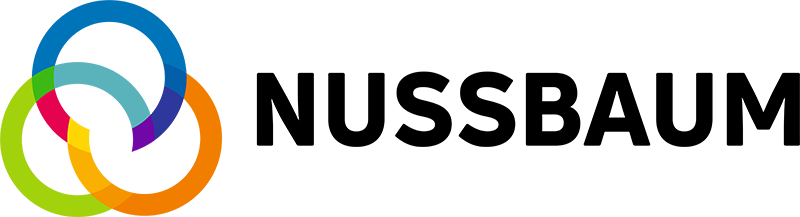Wie setzte ich ein SEO Tool optimal zur Keyword Recherche ein?
.png)
Inhaltsverzeichnis
Optimieren Sie Prozesse, automatisieren Sie Workflows und fördern Sie Zusammenarbeit – alles an einem Ort.
Damit ein Text im Internet gut gefunden wird, bedarf es der richtigen Keywords. Soviel wissen mittlerweile auch Branchenfremde, doch wie genau findet und wählt man die richtigen Keywords aus? Der Prozess dahinter nennt sich Keyword Recherche und wir bei Mindverse geben Ihnen dafür das ideale SEO Tool an die Hand. Mit dem Mindverse SEO Tool erhalten Sie problemlos und auf Knopfdruck aktuelle Informationen zu Ihrem Keyword, den am meisten gesuchten verwandten Keywords, genauso wie alle relevanten Kennzahlen.
Alles was Sie brauchen, ist ein Mindverse Premium Plan und ein Ausgangswort, das Sie interessiert. Nehmen wir an, Sie möchten einen Blogpost zum Thema “Künstliche Intelligenz in der Textverarbeitung” schreiben. Mit so einem konkreten Themenvorschlag gestaltet sich die nachgelagerte Analyse relativ einfach. Ihre 2 Keywords von Interesse wären “Text” und “Künstliche Intelligenz”. Nun können Sie in Mindverse unter dem Reiter “SEO” (mit dem Lupenzeichen) unser Research-Tool finden. Auf der Kachel Keyword Recherche finden Sie dann eine Eingabezeile. Geben Sie jetzt hier eines Ihrer Keywords ein, zum Beispiel “Künstliche Intelligenz”.
Sodann erhalten Sie Informationen zum eigegebenen Keyword im deutschen Sprachraum. Darunter fallen Cost-Per-Click (CPC), die durchschnittlichen monatlichen Suchanfragen, der Wettbewerbs-Koeffizient, durchschnittliche Klicks am Tag, die gesamten Suchanfragen und eine Tabelle über den Suchverlauf der letzten Monate. All diese Kennzahlen stehen Ihnen selbstverständlich auch für die folgenden 30 meistgesuchten verwandten Keywords zur Verfügung. Hier wäre zum Beispiel unter den Top 5 noch das Keyword “Künstliche Intelligenz Definition” zu finden. Dieser Suchbegriff hat eine etwa 40 %ige Wettbewerbsschwere. Das heißt für Sie, dass wäre lohnenswert wäre, dieses Keyword in Ihren Blogpost aufzunehmen, um in Google eine bessere Position zu erzielen. Mit dem Mindverse SEO Tool können wir uns über den “Hinzufügen”-Knopf auch eine eigene Recherche-Liste erstellen, Keyword für Keyword.
Sobald wir diese Liste haben, können wir uns überlegen, welche dieser Keywords wir glaubhaft im Text unterbringen können, ohne dabei die Lesequalität zu beeinträchtigen.
Dazu können Sie zum Beispiel die Mindverse Engine “Blogpost Gliederung” verwenden. Diese generiert Ihnen aus dem passenden Thema eine gute Gliederung, auf deren Basis wir nun Keywords aus unserer Keyword Liste zuordnen können, um im Anschluss die Engine “Blogpost Assistent” einzusetzen. Mit Hilfe dieser Engine können wir nun entsprechend unserer Gliederung und unserer selbst recherchierten Liste einen Blogpost Absatz für Absatz erstellen lassen.
Dieser Blogpost wird dann am Ende im Text-Editor von Mindverse erzeugt, wo Sie klassische Text-Editor Funktionen wie Schriftart, Größe, Font und weitere anwenden können - Auch können Sie einige unserer populärsten Engines als Build-Ins verwenden. Darunter fallen zum Beispiel diverse Funktionen wie: Texte umschreiben, Sätze vereinfachen und die Tonart ändern. Hier, im Editor, finden Sie auch die Möglichkeit, eine Textanalyse auszuführen: Auf Basis eines mathematischen Verfahrens wird die Leseschwierigkeit berechnet. Wie schwer ein Text zu lesen ist, hat einen direkten Einfluss auf das Ranking in Google. Durch das Starten der Textanalyse erhalten Sie ebenfalls Rechtschreibverbesserungen vorgeschlagen sowie weitere relevante Informationen zu Ihrem Text.
Neben der Download-Funktion steht Ihnen am Ende des Textes auch die Möglichkeit zur Verfügung, Ihren Text als Video zu exportieren: Gesprochen von einem lippensynchronen virtuellen Avatar vor einem Hintergrund Ihrer Wahl.
Abschließend lässt sich an diesem Beispiel zeigen, dass wir bei Mindverse einen besonderen Wert auf die Keyword Recherche legen. Denn ein gutes Ergebnis im SEO Ranking ist genauso wichtig, wie ein gut lesbarer und informativer Text. Denn dieser nützt niemandem, wenn er nicht gefunden wird und genau dabei können wir Ihnen helfen. Testen Sie mit dem Mindverse Free Plan einmal den Prozess von Idee bis zum fertigen Blogpost.
Ihre Abkürzung zur
sicheren Unternehmens-KI
Während Standard-Tools an ihre Grenzen stoßen, bietet Mindverse Studio die nötige Sicherheit, Skalierbarkeit und Anpassbarkeit für professionelle Anwendungsfälle. DSGVO-konform und auf Ihren Daten trainierbar.

.svg)

.png)