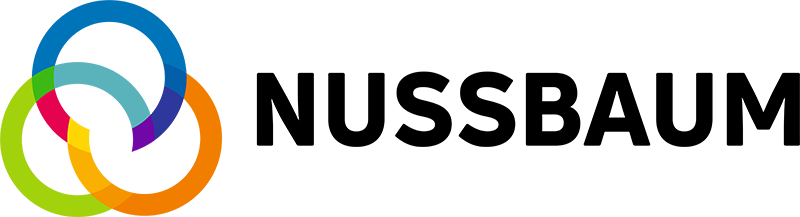Bing KI von Microsoft
.jpeg)
Inhaltsverzeichnis
Optimieren Sie Prozesse, automatisieren Sie Workflows und fördern Sie Zusammenarbeit – alles an einem Ort.
Bing hat kürzlich eine neue AI-Chatbot-Funktion eingeführt, die den Ansatz der Sucherfahrung verändert. Dieser Beitrag gibt einen Überblick über die Hauptfunktionen dieses Chatbots und wie er sich in das Ökosystem anderer fortschrittlicher Tools, wie Mindverse, einfügt.
Was ist Bings AI-Chatbot?
- Konversationelle Schnittstelle - Du kannst auf natürliche Weise mit ihm chatten, genau wie bei einem echten Gesprächspartner. Es besteht keine Notwendigkeit für eine starre Suchsyntax.
- Zugang zu aktuellen Informationen - Da er mit dem Internet und dem Bing-Suchindex verbunden ist, kann er die neuesten Fakten, Nachrichten und Daten bereitstellen.
- Kreative Fähigkeiten - Du kannst ihm kreative Aufforderungen geben, um Gedichte, Geschichten, Codeausschnitte und mehr zu generieren.
- Visuelle Antworten - Der Chatbot kann visuelle Diagramme, Grafiken und Schaubilder bereitstellen, um seine Antworten zu ergänzen.
- Follow-up-Fragen - Du kannst Nachfragen stellen, um ein Thema für gründlichere Erklärungen zu vertiefen.
- Zitierte Quellen - Der Chatbot bietet Links zu seinen Quellen an, damit du die bereitgestellten Informationen überprüfen kannst.
Wie greife ich auf Bings Chatbot zu?
Der neue Chatbot von Bing ist nahtlos in die Bing-Suchmaschine integriert. Hier einige Möglichkeiten, darauf zuzugreifen:
- Klicke auf das "Chat"-Symbol in der oberen Leiste jeder Bing-Suchergebnisseite.
- Scrolle nach oben auf einer Bing-Suchergebnisseite und suche nach dem Feld "Frag mich alles".
- Wenn du Microsoft Edge verwendest, klicke auf das Bing-Chatbot-Symbol oben rechts im Browserfenster.
- Öffne die Bing-App auf iOS oder Android und tippe auf das Chat-Symbol.
Tipps zur effektiven Nutzung von Bings Chatbot
Hier sind einige Tipps, die dir helfen, das Beste aus den Gesprächen mit Bings AI-Chatbot herauszuholen:
- Stelle Nachfragen - Bleibe nicht bei der ersten Antwort stehen. Führe ein Gespräch, indem du um Klarstellung, Beispiele und mehr Details bittest.
- Fordere visuelle Hilfsmittel an - Sage Dinge wie "Kannst du mir das in einem Diagramm zeigen?" oder "Wie sieht das aus?", um Grafiken und Bilder zu erhalten.
- Überprüfe wichtige Fakten - Überprüfe zweifelhafte Informationen, indem du auf die vom Chatbot zitierten Quellen klickst.
- Verwende natürliche, konversationelle Sprache - Sprich lässig mit ihm und verwende vollständige Sätze für die besten Ergebnisse.
- Prüfe auf Fehlinterpretationen - Formuliere deine Fragen gelegentlich um, um sicherzustellen, dass der Chatbot richtig versteht.
- Begrenze jede Chat-Sitzung - Halte Chat-Sitzungen auf ein Thema fokussiert und beginne einen neuen Chat, wenn du das Thema wechselst.
- Gib Kontext - Gib etwas Hintergrund, wenn du über ein komplexes oder nuanciertes Thema fragst, um den Chatbot zu leiten.
- Passe den Ton des Chatbots an - Wähle den Gesprächsstil "Kreativer" oder "Präziser", wenn du unterschiedliche Antworten möchtest.

Mindverse im Vergleich
Während Bings Chatbot hauptsächlich auf Suchanfragen ausgerichtet ist, bietet Mindverse ein weitaus breiteres Spektrum an KI-Funktionen:
- Chatten mit Dokumenten: Mindverse ermöglicht es, direkt mit Dokumenten zu interagieren und Antworten in Echtzeit zu erhalten.
- Live-Forschung und Daten: Erhalte Zugriff auf aktuelle Forschung und Daten direkt aus deinem Chat.
- Individuelle Modelle: Erstelle und trainiere spezifische KI-Modelle für deine individuellen Bedürfnisse.
- AI Agents & Apps: Entwickle und nutze spezialisierte KI-Agenten und Anwendungen für verschiedene Aufgaben.
Bings AI-Chatbot hat unzählige nützliche Anwendungen. Hier sind nur einige Beispiele dafür, wie er hilfreich sein kann:
- Rechercheunterstützung - Stelle detaillierte Fragen zu jedem Thema und erhalte zusammengefasste, zitierte Antworten. Es ist, als hättest du einen Recherchebibliothekar rund um die Uhr zur Hand.
- Reiseplanung - Beschreibe deine ideale Reise und lass den Chatbot personalisierte Reiserouten vorschlagen, komplett mit Karten, Bewertungen und Empfehlungen.
- Einkaufshilfe - Gib dem Chatbot deine Einkaufskriterien und -vorlieben und erhalte maßgeschneiderte Produktvorschläge und -vergleiche.
- Technischer Support - Beschreibe deine technischen Probleme einfach und der Chatbot führt dich durch Lösungen und Behebungen.
- Kreatives Schreiben - Gib dem Chatbot ein Thema und lass ihn Gedichte, Liedtexte, Kurzgeschichten und mehr generieren, um deine Kreativität zu fördern.
- Hausaufgabenhilfe - Stelle Fragen zu Konzepten, die du in der Schule lernst, und erhalte klare, gründliche Erklärungen zusammen mit Bildern, Grafiken und anderen visuellen Hilfsmitteln.
KI-Technologie entwickelt sich rasant weiter, und Tools wie Bings Chatbot und Mindverse zeigen das beeindruckende Potenzial dieser Technologie. Nutze die verfügbaren Ressourcen und entdecke, wie KI deinen Alltag und Beruf bereichern kann.
Ihre Abkürzung zur
sicheren Unternehmens-KI
Während Standard-Tools an ihre Grenzen stoßen, bietet Mindverse Studio die nötige Sicherheit, Skalierbarkeit und Anpassbarkeit für professionelle Anwendungsfälle. DSGVO-konform und auf Ihren Daten trainierbar.

.svg)

.png)