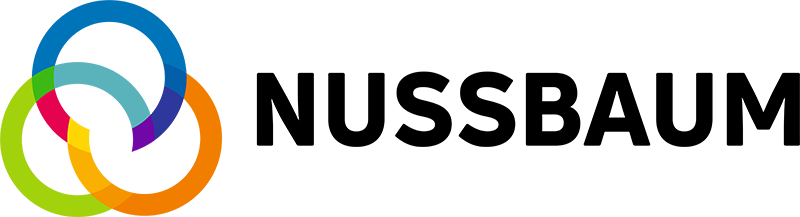Text umschreiben mit KI effiziente Lösungen für die Textoptimierung

Inhaltsverzeichnis
Optimieren Sie Prozesse, automatisieren Sie Workflows und fördern Sie Zusammenarbeit – alles an einem Ort.
Im Zeitalter der Digitalisierung, in dem Inhalte das wichtigste Kapital für Unternehmen und Einzelpersonen darstellen, gewinnt die effiziente Erstellung und Optimierung von Texten zunehmend an Bedeutung. Eine innovative Lösung, die diesen Bedarf adressiert, ist das Text Umschreiben mit Künstlicher Intelligenz (KI). In diesem umfassenden Blogbeitrag erfahren Sie, wie KI das Textumschreiben revolutioniert, welche Tools verfügbar sind, welche Vorteile diese Technologie bietet und wie Sie sie optimal nutzen können.
Was bedeutet "Text Umschreiben mit KI"?
Text Umschreiben mit KI bezieht sich auf den Einsatz von künstlicher Intelligenz und maschinellem Lernen, um bestehende Texte zu analysieren und in neuen, variierenden Formulierungen wiederzugeben. Diese Technologie geht über einfache Synonymersetzungen hinaus, indem sie den Kontext, die Bedeutung und den gewünschten Schreibstil des Originaltexts berücksichtigt.
Wie funktioniert das KI-gestützte Text Umschreiben?
Der Prozess des KI-gestützten Text Umschreibens besteht aus mehreren Schritte:
Vorteile des KI-gestützten Text Umschreibens
Die Nutzung von KI zum Umschreiben von Texten bietet eine Vielzahl von Vorteilen, die sowohl für Unternehmen als auch für Einzelpersonen von großem Nutzen sind:
1. Zeitersparnis
Manuelles Umschreiben von Texten kann zeitaufwendig sein. KI-Tools erledigen diese Aufgabe in Sekunden, was besonders bei großen Textmengen oder dringenden Projekten von Vorteil ist.
2. Verbesserte Textqualität
KI-Tools greifen auf umfangreiche Sprachdatenbanken und fortschrittliche Algorithmen zurück, um Formulierungen vorzuschlagen, die Klarheit, Flüssigkeit und Wirkung Ihres Textes verbessern.
3. Konsistenz und Einheitlichkeit
Für Unternehmen, die eine konsistente Tonalität und Stilistik in allen Kommunikationskanälen wahren möchten, bieten KI-gestützte Umschreibe-Tools eine zuverlässige Lösung.
4. SEO-Optimierung
Viele KI-Tools sind darauf ausgelegt, SEO-Aspekte zu berücksichtigen. Sie können Texte so umschreiben, dass sie für Suchmaschinen optimiert sind, ohne die Lesbarkeit für menschliche Leser zu beeinträchtigen.
5. Mehrsprachige Unterstützung
Fortschrittliche KI-Systeme ermöglichen nicht nur das Umschreiben in einer Sprache, sondern auch die Übersetzung und Anpassung an kulturelle Nuancen in verschiedenen Sprachen.
6. Kreative Anregungen
KI-generierte Umformulierungen können als Inspirationsquelle dienen und Autoren neue Perspektiven und Ausdrucksweisen aufzeigen, die sie möglicherweise nicht selbst bedacht hätten.
Die besten KI-Tools zum Text Umschreiben
Es gibt zahlreiche KI-Tools auf dem Markt, die das Text Umschreiben erleichtern. Hier stellen wir einige der führenden Tools vor, die sich durch ihre Funktionen und Benutzerfreundlichkeit auszeichnen:
1. QuillBot
QuillBot ist eines der bekanntesten Tools zum Text Umschreiben. Es bietet verschiedene Modi, die es ermöglichen, den Grad der Umformulierung anzupassen. Neben kostenlosen Versionen gibt es auch Premium-Optionen mit erweiterten Funktionen. Besonder hervorzuheben sind:
QuillBot eignet sich ideal für Studenten, Autoren und Marketing-Profis, die ihre Texte schnell und effizient optimieren möchten.
2. LanguageTool
LanguageTool ist nicht nur ein hervorragendes Grammatik- und Rechtschreibprüfungs-Tool, sondern bietet auch eine effektive Umschreibfunktion. Es unterstützt mehrere Sprachen und bietet verschiedene Stilrichtungen zur Anpassung der Texte.
LanguageTool ist besonders nützlich für akademische Texte, professionelle Kommunikation und mehrsprachige Projekte.
3. Scribbr
Scribbr bietet einen benutzerfreundlichen Text-Umformulierer, der speziell für wissenschaftliche Arbeiten entwickelt wurde. Das Tool ist kostenlos und ohne Anmeldung nutzbar, was es besonders attraktiv für Studenten macht.
Scribbr eignet sich hervorragend für die Paraphrasierung von Essays, Forschungsarbeiten und anderen akademischen Texten.
4. WORTLIGA
WORTLIGA bietet mit seiner "Humanisieren"-Funktion eine einzigartige Möglichkeit, KI-Texte menschlicher und ansprechender zu gestalten. Besonders geeignet für Marketingtexte, E-Mails und Präsentationen, stellt WORTLIGA sicher, dass die Texte authentisch und emotional ansprechend bleiben.
WORTLIGA ist ideal für Freelancer, Texter, Kundenservice-Teams und Lehrkräfte, die ihre Texte professionell und menschlich gestalten möchten.
5. DeepL
DeepL ist vor allem für seine Übersetzungsfähigkeiten bekannt, bietet jedoch auch ein leistungsstarkes Paraphrasierungstool, das Texte präzise und vielseitig umschreiben kann.
DeepL eignet sich besonders für professionelle Übersetzungen, wissenschaftliche Arbeiten und Texte, die eine präzise und klare Formulierung erfordern.
6. Textumschreiben.com
Textumschreiben.com bietet ein benutzerfreundliches Interface zum automatischen Umschreiben von Texten. Es versteht den Kontext der Sätze und bietet passende Synonyme und alternative Formulierungen an.
Textumschreiben.com ist eine ausgezeichnete Wahl für alle, die schnell und effektiv ihre Texte umformulieren möchten, ohne sich um Plagiate sorgen zu müssen.
Anwendungsbereiche des KI-gestützten Text Umschreibens
Künstliche Intelligenz zum Umschreiben von Texten findet in zahlreichen Bereichen Anwendung und bietet spezifische Vorteile, die die Effizienz und Qualität der Textproduktion steigern:
Content-Marketing
Im Content-Marketing ist die kontinuierliche Erstellung und Anpassung von Inhalten entscheidend. KI-gestützte Tools ermöglichen es, Blogbeiträge zu aktualisieren, Produktbeschreibungen anzupassen und Social-Media-Posts zu variieren. Dies führt zu einer besseren Reichweite und höheren Engagement-Raten.
Suchmaschinenoptimierung (SEO)
Für SEO-Zwecke kann das Umschreiben von Texten dazu beitragen, Duplicate Content zu vermeiden und Texte gezielt auf bestimmte Keywords auszurichten. KI-Tools bieten Funktionen wie die Optimierung von Meta-Beschreibungen und Titel-Tags sowie die Erstellung von variierenden Anchor-Texts für Backlinks.
Akademische Texte
Im akademischen Bereich unterstützt KI-gestütztes Umschreiben bei der Paraphrasierung von Quellen, der Vereinfachung komplexer wissenschaftlicher Texte und der Erstellung von Zusammenfassungen. Dies erleichtert das Schreiben von Forschungsarbeiten und das Präsentieren von Ideen einem breiteren Publikum.
Unternehmenskommunikation
In der Unternehmenskommunikation kann KI-gestütztes Text Umschreiben dazu beitragen, Pressemitteilungen, Unternehmensrichtlinien und Kundenkorrespondenz zu optimieren. Dies sorgt für klare, konsistente und professionelle Kommunikation innerhalb und außerhalb des Unternehmens.
Herausforderungen und Grenzen des KI-gestützten Text Umschreibens
Trotz der zahlreichen Vorteile gibt es auch Herausforderungen und Grenzen, die bei der Verwendung von KI-Tools zum Text Umschreiben berücksichtigt werden müssen:
1. Kontextuelle Genauigkeit
Obwohl KI-Systeme immer besser darin werden, den Kontext zu verstehen, können sie manchmal subtile Nuancen oder kulturelle Referenzen falsch interpretieren. Dies kann zu Bedeutungsverschiebungen führen, die den ursprünglichen Text verfälschen.
2. Kreative Limitierungen
KI kann beeindruckende Umformulierungen liefern, jedoch fehlt oft die menschliche Kreativität und Originalität. Für hochkreative Texte, die innovative Ideen und einzigartige Perspektiven erfordern, ist menschliche Intervention nach wie vor unverzichtbar.
3. Ethische Bedenken
Der Einsatz von KI zum Umschreiben von Texten wirft ethische Fragen auf, insbesondere in Bezug auf Urheberrecht und Authentizität. Es ist wichtig, transparente Richtlinien zu etablieren, um Missbrauch und Plagiate zu vermeiden.
4. Übermäßige Abhängigkeit von KI
Es besteht die Gefahr, dass Autoren und Content-Ersteller zu abhängig von KI-Tools werden, wodurch ihre eigenen Schreibfähigkeiten und kreativen Denkprozesse vernachlässigt werden.
5. Qualitätskontrolle
Obwohl KI-Systeme oft qualitativ hochwertige Umformulierungen liefern, ist eine menschliche Überprüfung und Bearbeitung nach wie vor notwendig, um Fehler oder unpassende Formulierungen zu korrigieren.
Best Practices für den Einsatz von KI-gestütztem Text Umschreiben
Um das volle Potenzial von KI-gestützten Text Umschreib-Tools auszuschöpfen, sollten folgende Best Practices beachtet werden:
1. Klare Zielsetzung
Definieren Sie vor dem Umschreiben klar, was Sie mit dem Text erreichen möchten – sei es die Vereinfachung, SEO-Optimierung oder Anpassung des Stils. Eine klare Zielsetzung hilft bei der Auswahl der richtigen KI-Einstellungen und sorgt für ein effektiveres Ergebnis.
2. Menschliche Überprüfung
Betrachten Sie KI als Unterstützung und nicht als Ersatz. Eine abschließende menschliche Überprüfung ist unerlässlich, um die Qualität und Angemessenheit des umgeschriebenen Textes sicherzustellen.
3. Iterativer Prozess
Nutzen Sie die Möglichkeit, den Text mehrfach umschreiben zu lassen. Ein iterativer Prozess kann zu besseren Ergebnissen führen, indem die besten Elemente verschiedener Versionen kombiniert werden.
4. Anpassung an die Zielgruppe
Berücksichtigen Sie bei der Nutzung von KI-Tools stets Ihre Zielgruppe. Passen Sie Ton, Stil und Komplexität entsprechend an, um die gewünschte Wirkung zu erzielen.
5. Kontinuierliches Lernen
Bleiben Sie über die neuesten Entwicklungen im Bereich KI-gestütztes Text Umschreiben auf dem Laufenden. Die Technologie entwickelt sich schnell weiter, und neue Funktionen können zusätzliche Vorteile bieten.
Vergleich der führenden KI-Tools zum Text Umschreiben
Um Ihnen die Entscheidung zu erleichtern, welches Tool am besten zu Ihren Bedürfnissen passt, haben wir einen Vergleich der führenden KI-gestützten Text Umschreib-Tools erstellt:
ToolHauptfunktionenVorteileNachteilePreisQuillBotVerschiedene Umformulierungsmethoden, Synonym-Regler, Integration in verschiedene AppsBenutzerfreundlich, hohe Anpassungsfähigkeit, gute Qualität der UmformulierungenErweiterte Funktionen nur in der Premium-Version verfügbarGratis mit eingeschränkten Funktionen, Premium ab ~$14.95/MonatLanguageToolGrammatik- und Rechtschreibprüfung, Umformulierung in verschiedenen StilrichtungenMultilinguale Unterstützung, umfassende GrammatikprüfungUmformulierungsfunktionen weniger fortgeschritten im Vergleich zu spezialisierten ToolsGratis mit Basisfunktionen, Premium ab €4.92/MonatScribbrEinfaches Umformulieren ohne Anmeldung, PlagiatsprüfungKinderleichte Bedienung, werbefrei, ideal für akademische TexteEingeschränkte Funktionen im Vergleich zu anderen ToolsGratis, Premium-Funktionen kostenpflichtigWORTLIGAHumanisieren-Funktion, emotionale Ansprache, abwechslungsreiche SatzstrukturenMenschlicher klingende Texte, speziell für Marketing- und UnternehmenskommunikationFokus auf spezifische Anwendungsbereiche, möglicherweise weniger vielseitig für allgemeine TexteGratis mit begrenzten Funktionen, Premium-Optionen verfügbarDeepLPräzises Paraphrasing, Integration mit DeepL Übersetzer, Grammatik- und RechtschreibprüfungHohe Genauigkeit, ideal für professionelle und wissenschaftliche TexteUnterstützt derzeit nur Deutsch und EnglischGratis mit Basisfunktionen, Pro-Version ab €6.99/MonatTextumschreiben.comKontextbezogenes Umschreiben, plagiatssicherEinfach zu bedienen, geeignet für akademische und professionelle TexteBegrenzte SprachunterstützungGratis verfügbar, Premium-Optionen möglich
Wie mind-verse.de Ihre Bedürfnisse beim Text Umschreiben mit KI erfüllt
Mind-verse.de, als führendes Unternehmen im Bereich generativer KI, bietet maßgeschneiderte Lösungen für das Text Umschreiben. Mit fortschrittlichen Modellen und umfassender Expertise unterstützt Mindverse Unternehmen dabei, ihre Inhalte effizient und qualitativ hochwertig zu optimieren. Durch die Integration von Chat-, Image- und Voice-Lösungen ermöglicht Mindverse eine nahtlose und vielseitige Content-Produktion.
Mit mind-verse.de können Sie sicherstellen, dass Ihre Texte nicht nur grammatikalisch korrekt, sondern auch kreativ und zielgerichtet formuliert sind. Profitieren Sie von den neuesten Technologien und Expertenwissen, um Ihre Content-Strategie auf das nächste Level zu heben.
Fallstudien: Erfolgreiche Anwendungen von KI-gestütztem Text Umschreiben
Um die Wirksamkeit von KI-gestütztem Text Umschreiben zu verdeutlichen, betrachten wir einige konkrete Anwendungsbeispiele:
1. Erhöhung der Blog-Reichweite
Ein mittelständisches Unternehmen nutzte QuillBot, um seine bestehenden Blogbeiträge zu aktualisieren und SEO-relevante Keywords besser zu integrieren. Das Ergebnis war eine signifikante Steigerung des Website-Traffics und eine höhere Platzierung in den Suchmaschinenrankings.
2. Verbesserung akademischer Arbeiten
Studenten an einer Universität setzten LanguageTool ein, um ihre Essays zu paraphrasieren und grammatikalisch zu korrigieren. Dies führte zu einer verbesserten Textqualität und höheren Noten.
3. Optimierung der Unternehmenskommunikation
Ein multinationales Unternehmen integrierte WORTLIGA in seine interne Kommunikationsplattform, um Pressemitteilungen und interne Richtlinien konsistent und professionell zu gestalten. Dies förderte eine einheitliche Unternehmenssprache und verbesserte die Kommunikation mit internationalen Partnern.
4. Effiziente Erstellung von Marketingmaterialien
Marketing-Teams nutzten DeepL, um Werbetexte und Produktbeschreibungen präzise und ansprechend zu formulieren. Dadurch konnten Kampagnen schneller gestartet und besser auf die Zielgruppe abgestimmt werden.
Ethische Überlegungen beim KI-gestützten Text Umschreiben
Der Einsatz von KI zum Umschreiben von Texten bringt auch ethische Herausforderungen mit sich. Es ist wichtig, diese Aspekte zu berücksichtigen, um verantwortungsvoll mit der Technologie umzugehen:
1. Urheberrecht und Plagiarismus
Beim Umschreiben von Texten muss darauf geachtet werden, dass keine Urheberrechte verletzt werden. Eine gründliche Plagiatsprüfung ist unerlässlich, um die Originalität der Inhalte sicherzustellen.
2. Transparenz und Authentizität
Es sollte klar kommuniziert werden, wenn Texte von einer KI umgeschrieben wurden. Die Authentizität und menschliche Note sollten nicht verloren gehen, um das Vertrauen der Leser zu erhalten.
3. Vermeidung von Bias
KI-Systeme können unbeabsichtigt Vorurteile und Bias in Texte einfließen lassen. Eine sorgfältige Überprüfung und Anpassung der umgeschriebenen Texte ist notwendig, um solche Verzerrungen zu vermeiden.
Zukunftsaussichten: Was erwartet uns im Bereich KI-gestütztes Text Umschreiben?
Die Technologie des KI-gestützten Text Umschreibens entwickelt sich rasant weiter. Einige der kommenden Trends und Entwicklungen umfassen:
1. Verbesserte kontextuelle Intelligenz
Zukünftige KI-Systeme werden noch besser darin sein, den tieferen Kontext und die Intention hinter Texten zu verstehen. Dies wird zu noch natürlicheren und kontextuell angemesseneren Umformulierungen führen.
2. Multimodale Integration
Die Kombination von Text-, Bild- und Audioanalyse wird es ermöglichen, Texte unter Berücksichtigung eines breiteren Kontexts umzuschreiben. Dies wird die Vielseitigkeit und Anwendbarkeit der Tools erweitern.
3. Personalisierte Schreibstile
Künftige KI-Tools werden in der Lage sein, sich an den individuellen Schreibstil eines Autors anzupassen. Dies ermöglicht personalisierte Vorschläge, die besser zum individuellen Stil und zu den Präferenzen des Nutzers passen.
4. Erweiterte Sprachenunterstützung
Die Unterstützung weiterer Sprachen und Dialekte wird die Anwendbarkeit der KI-gestützten Text Umschreib-Tools in internationalen Kontexten deutlich erhöhen.
5. Integration in Geschäftsprozesse
KI-gestützte Text Umschreib-Tools werden nahtlos in bestehende Content-Management-Systeme und andere Geschäftsprozesse integriert. Dies wird die Nutzung effizienter und zugänglicher machen.
Schlussfolgerung
Das Text Umschreiben mit KI revolutioniert die Art und Weise, wie wir Inhalte erstellen und optimieren. Die Kombination aus Zeitersparnis, verbesserter Textqualität, Konsistenz und SEO-Optimierung macht KI-gestütztes Umschreiben zu einem unverzichtbaren Werkzeug für Unternehmen und Einzelpersonen.
Während es wichtig ist, die Herausforderungen und ethischen Überlegungen zu verstehen, überwiegen die Vorteile bei weitem. Mit den richtigen Tools und einem verantwortungsvollen Ansatz kann KI-gestütztes Text Umschreiben ein leistungsstarkes Instrument im Arsenal jedes Content-Erstellers sein.
Die Zukunft verspricht noch größere Fortschritte und Möglichkeiten im Bereich der künstlichen Intelligenz und des Text Umschreibens. Indem wir die Stärken der KI mit menschlicher Kreativität und Urteilsvermögen kombinieren, können wir eine neue Ära des Content-Managements einläuten – eine Ära, in der Qualität, Effizienz und Innovation Hand in Hand gehen.
Besuchen Sie mind-verse.de, um mehr über unsere fortschrittlichen KI-Lösungen zu erfahren und wie wir Ihnen helfen können, Ihre Content-Strategie auf das nächste Level zu heben.
```
Ihre Abkürzung zur
sicheren Unternehmens-KI
Während Standard-Tools an ihre Grenzen stoßen, bietet Mindverse Studio die nötige Sicherheit, Skalierbarkeit und Anpassbarkeit für professionelle Anwendungsfälle. DSGVO-konform und auf Ihren Daten trainierbar.

.svg)

.png)